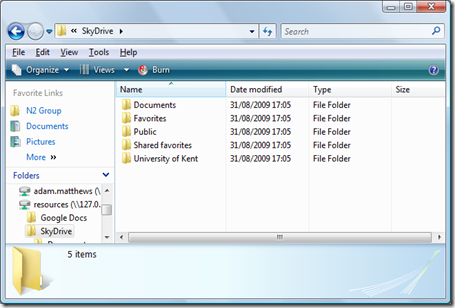I’ve decided to start a useful apps part of this blog, mostly will be for apps that will be useful for new university students (as I will be in 3 weeks!). I will kick this off with Gladinet Cloud Desktop.
This application can mount “cloud storage” services such as Amazon S3, Google Docs and Windows Live SkyDrive. The SkyDrive support for me is the best thing, because it now has 25GB of online storage for free. Once the storage service has been mounted you can use it just like a normal drive on your pc/laptop and copy files to the ‘cloud’ without having to use the web interface.
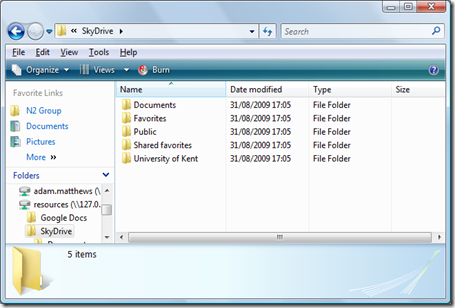
There is a free version, which includes the professional version trial for 30 days. After that you lose the ability to backup stuff automatically and some advanced features. There is an academic license, which is the professional version for a cheaper price. All you need is an academic centre email address (@college.ac.uk if your in the uk) and you can get the £39.99 application for £7.48.
If you worry about losing your precious work and you will have less than 25GB of the stuff, buy this and you can auto backup to Google docs and SkyDrive and access your stuff anywhere.
This is much cheaper than getting a MobileMe account with Apple and using the 20GB of storage, and you don’t have to worry about needing Firefox on your campus computers (I have mobileme, I back up to there too!)
Sign up for a Windows Live ID
Get Gladinet Cloud Desktop