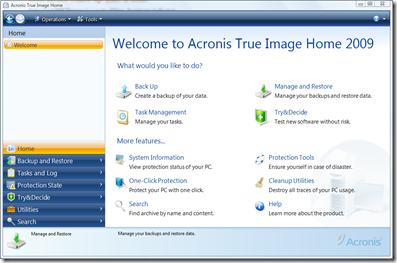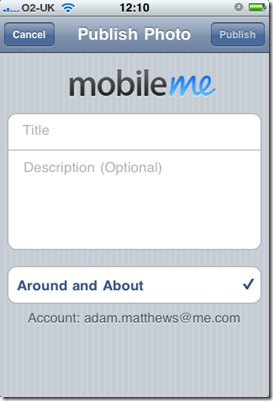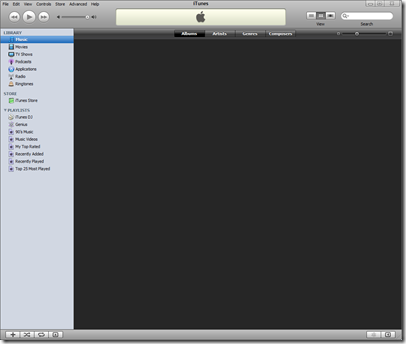Retrospect EMC Express is a waste of time. It cant run in the tray, it cant run backup unless its actually running when the scheduled time rolls around. It doesn’t even look nice.
The backups it makes done allow you do go in and take files out. So I googled around and found Acronis True Image Home 2009. I’m using a trial at the moment, but after 30 days they ask for £39.99. Not too bad for an application that does an awful lot!
I have it set up to backup my entire hdd at 22:00 every day, on an incremental basis. Meaning that it will see what has changed and back that up. It keeps backups for as long as you specify, or until a certain number of backups have been completed. It will then get rid of older backups to make way for current ones.
The software has a way of editing the boot loader to allow for the user to recover and restore their PC/Laptop at boot time. Just press F11 when it says to and it will run its stuff. It keeps system settings and files in a secure area called the Acronis Secure Zone. This is encrypted, just like the backup archive on the external HDD.
The software also allows you to create a bootable version of itself to run the restore from. It allows you to create a bootable CD, directly or an ISO can be made for burning at a later date.
There are also utilities included in the main application to allow a drive partition to be cloned or securely deleted by ‘zeroing’ out the data. A file shredder and a system cleanup utility for deleting old system files and caches. I tried the Acronis Drive Cleanser on an old 100GB external drive, but it hang for ages and later failed. Back to Eraser for that then!
I know this isn’t a very in-depth review, but for users with Windows Vista/7 Home Premium this package is very good as a solid backup solution.
Remember, to go forward, you must first backup!
Acronis True Image Home 2009 Product Page