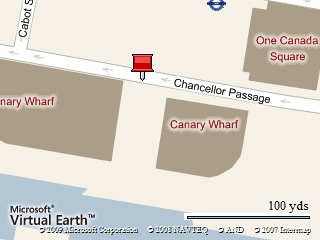I like Apple products, I think they are very well branded and from a business perspective, Apple is amazing. However, their protectiveness over what one can do with their iPhone out of the box is ludicrous.
I jail broke my iPhone a few months after getting it. My reason for
doing so was mainly to see what I could do that Apple says I can’t. Apparently there are some nice features that I can do now!
Most of the things I have found are cosmetic, like enabling an animated icon on the clock app and the weather app shows the current temperature of the local area. But there are some things which have real use for a device such as this.
An application installed via Cydia (the app store for jail broken iPhones) called SBSettings allows me to do things like one touch on/off of the wifi, 3G, Edge, Bluetooth devices and other things like see what processes that are running (kind of like task manager for iPhone).
To access the SBSettings panel, one horizontal finger swipe over the status bar (where 02-UK and the battery status are displayed) will do and a drop down appears. From here you can see things like apps that have been hidden in the ‘dock’, which means you can hide apps you dont use that much from the main view. You can also toggle the things detailed above on and off. 
(Above image the panel that you see when you swipe the bar)
This has made my phone a lot easier to use, and it still manages to look cool like Apple wants. Also, an app called qTweeter allows a vertical finger swipe from the status bar to bring up a Twitter/Facebook status update area. This displays your profile image from either service, and allows you to update either service in turn or both at the same time with the same message. This makes updating your status very easy and much quicker than loading the rubbishy Facebook application.

(Image shows qTweeter)
After the jailbreak, I did notice that my phone became slightly slower, but tweaking a setting in SBSettings made things speed right up. Enable ‘permission fix’ I think it is in the settings and it will be fast once again.
From what I can tell, all Apple have done about the jailbroken iPhones is release some updates that means you need to wait for the iPhone Dev Team to re crack it. I also believe that they are adding some terms and conditions that disallow jailbreaking.
Not allowing users to do what ever they want with their phone is like saying you cant take your car to any garage you want (which I think is being looked at by some manufacturers!) or saying that you cant add extra hard disks or RAM to your PC box.
With the iPhone OS 3.0 update, I hope that some of the apps I use now will become allowed in the Apple App Store, as the functionality of the device is greatly increased when you use some of the apps that Apple didn’t deem worthy for their own store. This would mean that Apple could capitalise on these functionality improvements via the store.