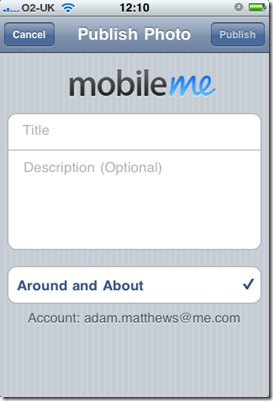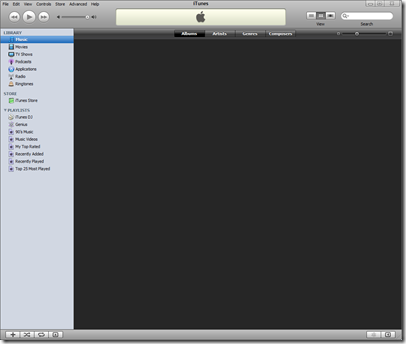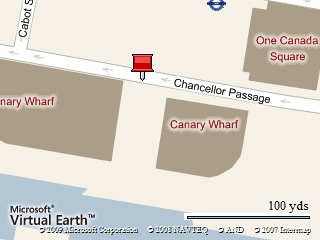Recently, I decided I would try and use more of the Windows Live services that were available. As I like Windows Live Messenger, Writer is nice and useful for blogging without having to load up the browser, login in etc etc. So I thought I would try out Windows Live Sync.
Currently, I have a desktop PC and a Laptop. I work from both of these, and I like to keep the files on both the same. I have been using SyncToy for some time, and I really like how easy to set up and use it is. However, Windows Live Sync seemed ok, so I gave it a go. As I write it is performing a first sync on a 11Gb folder which previously was kept in sync using SyncToy. This is running in the background, and I can keep working! One thing I didn’t like about SyncToy was its need to sit on the taskbar, but apart from that I liked it.
Quick thought, I wonder if I can sync a folder on Live Sync to three locations, to maybe keep a periodic backup!
Installation of the service on both machine was nice and easy with Live Sync. I would say from download to starting off the first sync took no more than 10mins. Which for using a service I had never seen before, quite good.
Live Sync seems to use the external internet to process the syncing, and is all encrypted. This is much better than using the internal network we have set up, as I expect (haven’t actually tried this yet) that files that change will be queued up for syncing when the second machine is powered up. Automatic sync will be much better than having to schedule my SyncToy custom batch file to run!
Random little map, I like this application!! Operating systems hide the complexities of the machine from the user, now it seems applications for desktop use are being designed to hide the complexities of effective navigation of the internet from the user!! (I do A Level Computing, I’m bombarded with this thinking daily!). And making things like remembering what file you copied last, memory stick or computer version!! Just sync the damn machines directly, in the background!
Application has almost finished its file checking… Hopefully it will work right!
Seems the syncing speed when a file is deleted, changed is not overly fast, but not slow either. A minute (give or take 30 seconds) from saving a file or deleting one, it changes on the remote machine!
The online remote access is something which looks promising, I havnt tried it from a machine that isnt syncing via the application, but if it works like I hope that could be very interesting indeed.
Overall, Live Sync is better SyncToy at everything. SyncToy is good at its job, but Live Sync is better!
 I really wish I had a screen shot of the old layout, because I thought it was a lot better. Now, I don’t know if I’m being stupid, but I find it really annoying and un-intuitive navigating this website. So much so I’ve been sent elsewhere, namely “weather.co.uk”, the Weather Channels UK website.
I really wish I had a screen shot of the old layout, because I thought it was a lot better. Now, I don’t know if I’m being stupid, but I find it really annoying and un-intuitive navigating this website. So much so I’ve been sent elsewhere, namely “weather.co.uk”, the Weather Channels UK website.  Look at that! Type in postcode (which BBC didn’t recognise even though the code change has been in place for at least a year or more!) and its away. Click “tomorrow” and oh yeah, we have tomorrows weather and a very nice organised breakdown.
Look at that! Type in postcode (which BBC didn’t recognise even though the code change has been in place for at least a year or more!) and its away. Click “tomorrow” and oh yeah, we have tomorrows weather and a very nice organised breakdown.